Pennsylvania Tax ID Application Guide
This guide is written to help navigate the process of obtaining a “Transient Vendor” tax license in Pennsylvania and is not intended as tax or legal advice and should not be interpreted as such. For any questions regarding specifics not found in this document or any issues not covered below, reach out to MyPath directly at [email protected] or 717-787-1064. If you are an international vendor without a FEIN, you must call MyPath directly at 717-425-2495, ext 72100 to register. Anthrocon Staff is not able to help with PA tax applications outside of the information found below.
Applying for a new PA Tax License:
- Go to MyPath: https://mypath.pa.gov/ and find the “Pennsylvania Online Business Tax Registration” link under the “Registration” header, here:
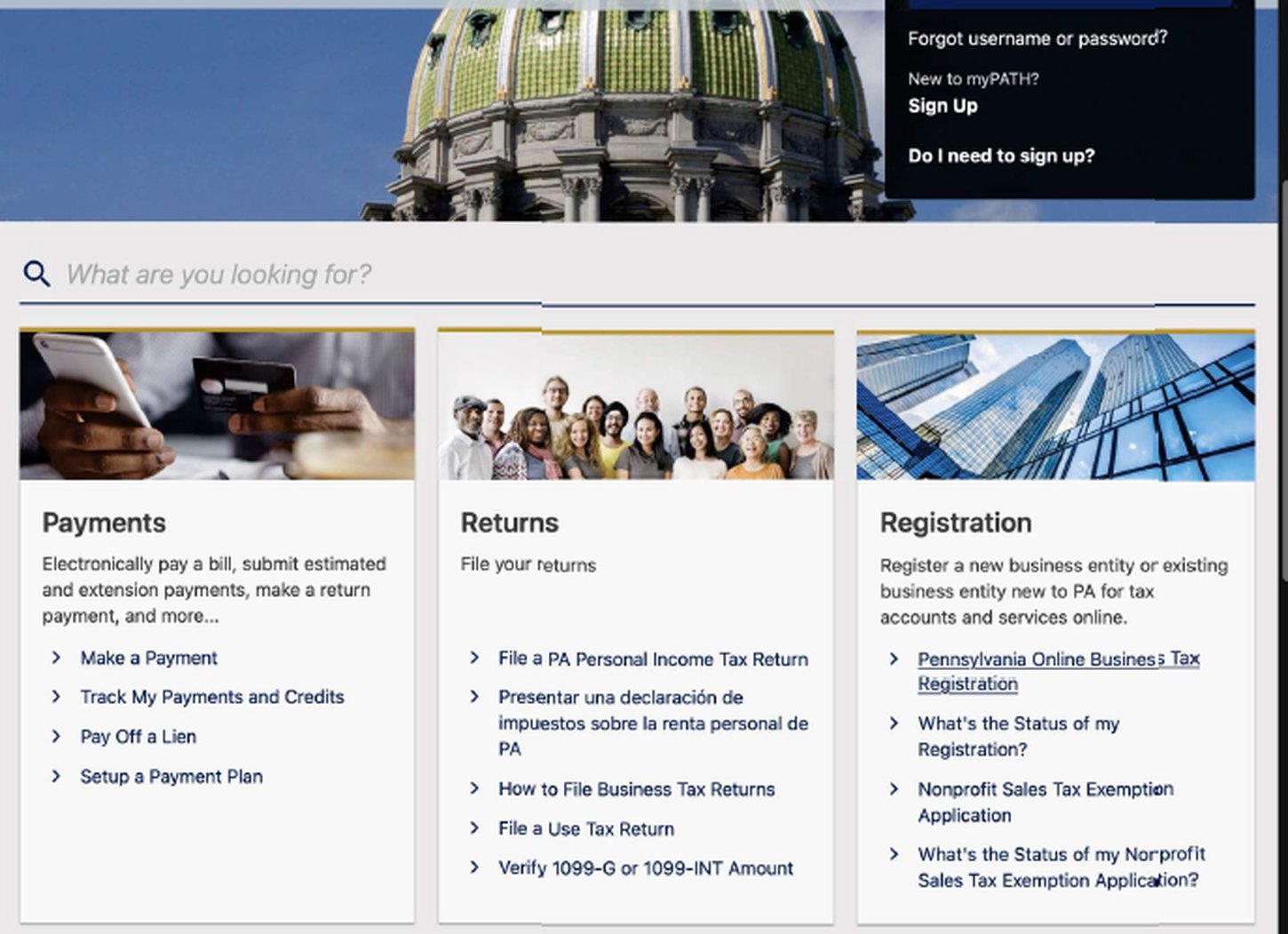
Select “Business Tax Registration” to move to the next step.
Review the information as needed and select “Next” in the bottom right hand corner.
Enter your business information in the appropriate boxes. If you are unsure as to what type of business you should apply as, please call MyPath for clarification.
Enter your address and click “Verify Address” when prompted and hit Next.
Enter your date of first operations as needed (when you started your business). Your “Date of first operations in PA” will be the first opening date of Anthrocon. Select Next.
NAICS codes should be similar to what you report on Federal taxes. Generally you should have only one or two codes and the total needs to add up to 100%. You can flag one code as your primary business activity. After entering your NAICS codes, there is a text description box. It should be similar to what is covered by the NAICS code and a general description such as “Custom artwork and prints” or “Fursuit costuming”.
The last boxes will be the percentage of business revenue that will occur in PA. If you are unsure of what percentage of business revenue Anthron will make up, enter zero. Select Next.
You are applying for a “Transient Vendor Certificate” which means you have no physical location in Pennsylvania so your first answer should be Yes. The remaining questions are likely No, but answer accordingly.
Select “Transient Vendor Certificate” again at the bottom of the form and select Next.
The location of sales will be Allegheny County, which is where Anthrocon is located. Select Next.
This page is to register your plan to attend a show. Select “Add a record”.
- Show Name: Anthrocon
- Promoter Number: 10002749
- Address: 1000 Fort Duquesne Blvd., Pittsburgh, Allegheny County, PA 15222
Verify the address once entered. Select Next.
Review the information on this page as accurate. Transient Vendor Certificate should be checked here. Select Next.
List any owners and operators of your business. This should match your federal taxes. Many dealers are sole proprietors and enter their own information as owner and 100% ownership. Select Next.
Generally, the next page should be No unless your business is being created by purchasing a PA business. Select Next.
Review all information for accuracy and select Next.
Confirm your email address and sign that you are aware you are submitting tax paperwork to the state. Select OK.
You should now see a confirmation screen. There is a code tied to your application, save it for future communications with MyPath.
The state will now send an email as well as paper mail to the address provided.
The number to submit to Anthrocon is the “Sales and Use Tax” number which may be emailed but is likely to be mailed out to you directly. Paper mail tends to take 7-14 business days so it’s recommended to apply as soon as possible to avoid missing out on curation.
After receiving your tax number, you can file your taxes via the MyPath website. You are required to file a “nil” return for periods even when you aren’t selling merchandise in PA to keep your tax ID active.
Where to find your license number if you already have an account:
If you already have a PA tax ID, make sure you’ve signed up for a MyPath account. Etides was the previous system used by Pennsylvania and active accounts were migrated to MyPath. If you haven’t signed up for a MyPath account before, you can do that by selecting “Sign Up” in the blue login box. If your tax ID has lapsed or been canceled, generally due to no activity, you will need to sign up for a new ID.
Once you’ve logged in to MyPath, your Summary page should look similar to the screenshot below. The number circled in red is the number to submit with your application.
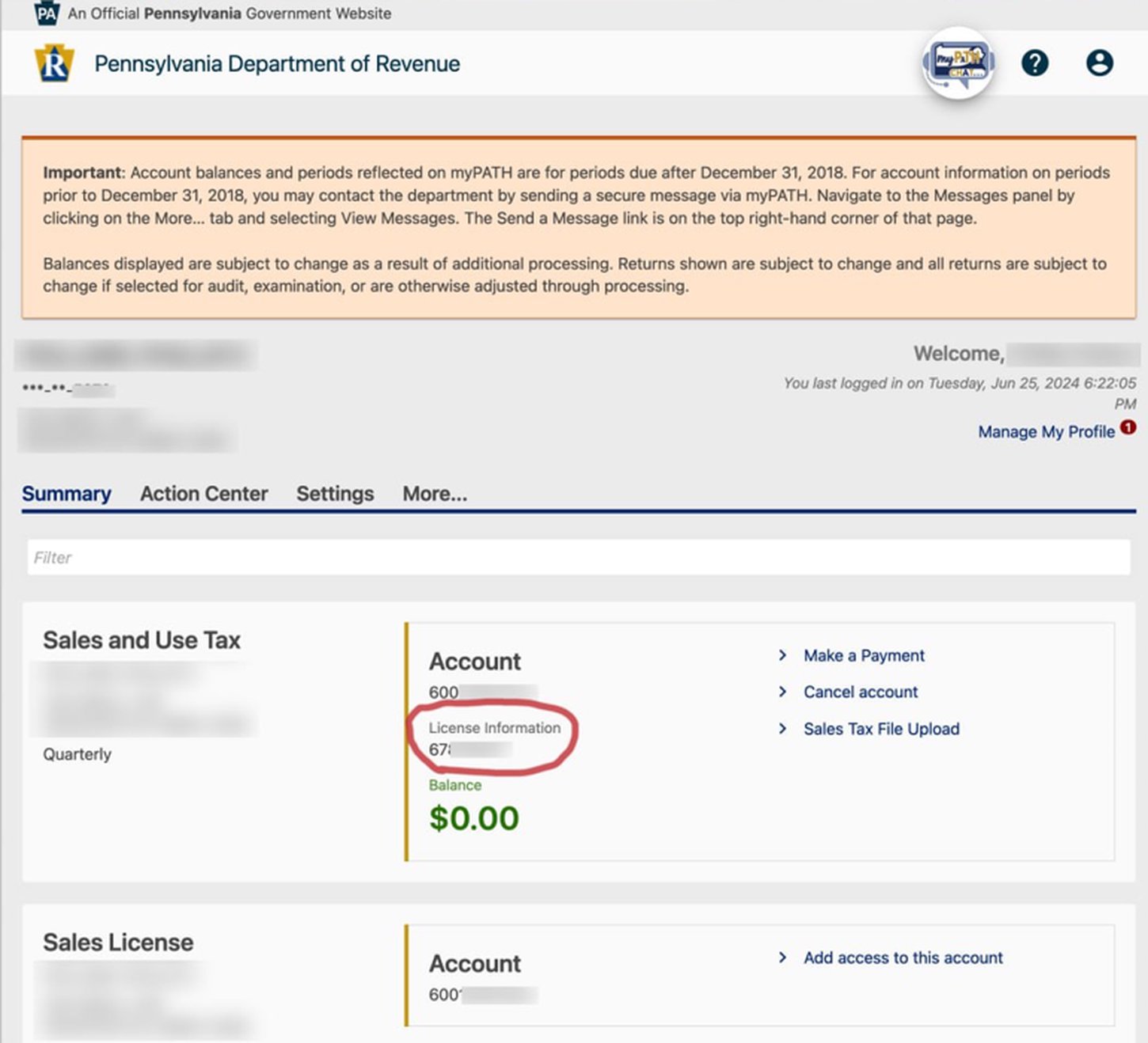
If your license says “Closed” next to it, you must request that it be reactivated to be a valid Tax ID. You can submit the number to Anthrocon, but the tax license must be active when Anthrocon submits the tax IDs to the State before the con or you will lose your dealership space.
To reinstate your license, select “More…” from the Summary page. Under Accounts, select “Reinstate Accounts and Licenses.” This should reactivate your license, though it can take several business days to reflect the change on MyPath.
For any further questions or issues with the website, please reach out to MyPath directly. Anthrocon is unable to provide any information past what is laid out here.
Thanks to Bennie, Fishy, and Orion for screenshots and information!